How to Train ChatGPT Using Your Custom Data Set
If you're looking to boost the capabilities of ChatGPT to better serve your specific needs—whether for your business, personal projects, or customer support—training ChatGPT on your custom data set is the solution. This approach helps address the knowledge gaps in the standard ChatGPT model, which, while highly knowledgeable, may lack detailed insights into your unique business, products, or niche areas.
By training ChatGPT with your data, you can develop a custom chatbot that is contextually aware of your business domain. This ensures it can engage in meaningful and accurate conversations with your target audience, offering a more tailored experience.
Imagine a chatbot that provides personalized responses, guides customers through specific processes, or delivers advice aligned with your business's unique dynamics. This is achievable by using your own data, such as text documents, FAQs, knowledge bases, or customer support transcripts.
In this article, we will walk you through the steps to train ChatGPT with your custom data set, transforming it into a powerful tool that perfectly matches your business needs and enhances the user experience.
Why Train ChatGPT On Your Custom Data?
Training ChatGPT on your custom data is a pivotal step in enhancing its capabilities to align with your specific needs and goals. Here are several compelling reasons why this customization is invaluable:
Domain-Specific Knowledge
One of the primary advantages of training ChatGPT on your custom data is the ability to impart domain-specific knowledge.
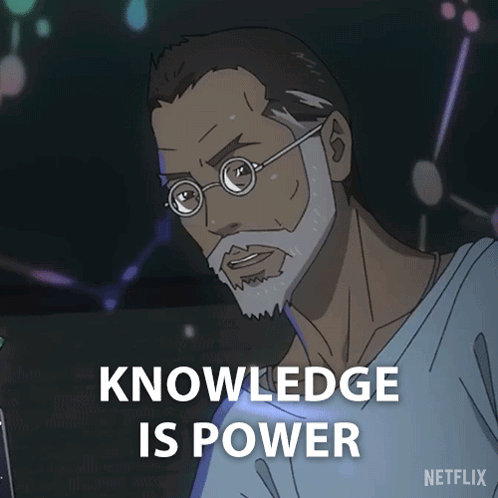
Unlike generic chatbots that may struggle to understand the nuances of your industry, a custom-trained ChatGPT can deliver highly relevant and precise responses. For instance, in the healthcare sector, training ChatGPT on medical literature can enhance its accuracy in providing medical information. Similarly, in finance, training it on financial reports and market trends can make it invaluable for financial analysis and advice.
Improved Customer Support & Experience
A custom-trained ChatGPT can significantly improve customer support and overall customer experience.
By understanding your business's unique context, it can manage inquiries, offer tailored advice, and cater to customer needs with precision and efficiency. This personalized approach not only resolves customer issues swiftly but also fosters higher customer satisfaction and loyalty.
For example, a custom-trained chatbot on a retail website can provide product recommendations based on customer preferences and behavior, making the shopping experience more engaging and relevant.
Relevant Data Insights & Analytics
Custom-trained chatbots offer valuable insights into customer behavior and preferences by collecting and analyzing data from interactions. This data can help you identify trends, pinpoint pain points, and uncover opportunities for growth.
By leveraging these insights, you can make informed decisions that drive sales, enhance customer satisfaction, and optimize business processes. For instance, a retail company can use a custom-trained ChatGPT to analyze customer purchasing behavior and improve its marketing strategies.
Increased Efficiency and Cost Savings
Training ChatGPT on your custom data can also lead to increased efficiency and cost savings. By automating routine tasks, answering frequently asked questions, and handling customer inquiries more effectively, you can reduce operational costs and focus on more complex and valuable tasks.
This automation not only streamlines your business processes but also ensures that your resources are utilized more efficiently.
Personalized Solutions and Competitive Advantage
A custom-trained ChatGPT has the capability to generate detailed reports, provide insightful analytics, and deliver personalized solutions that align perfectly with your business metrics and market demands. This degree of customization empowers your business to gain a competitive advantage by offering unique, tailored interactions that highlight your expertise and in-depth knowledge.
By deeply understanding your specific customer base, the chatbot can provide highly relevant recommendations and support. This not only enhances customer satisfaction but also sets your business apart from the competition in a meaningful way.
Train ChatGPT on Your Data Using Custom GPTs
Custom GPTs are specialized versions of ChatGPT that you can train on specific topics or tasks by uploading relevant data. For instance, you can create one to assist with complex business decisions by feeding it your business data, enabling it to combine that information with its built-in expertise to provide tailored guidance.
How to Train ChatGPT with Your Data Using Custom GPTs
To create a Custom GPT, you first need a ChatGPT Plus subscription, which currently costs $20 per month at chat.openai.com. Follow these steps:
Step 1: Create a New GPT and Provide Base Instructions
- Log into your Plus account and navigate to the “Explore” section.
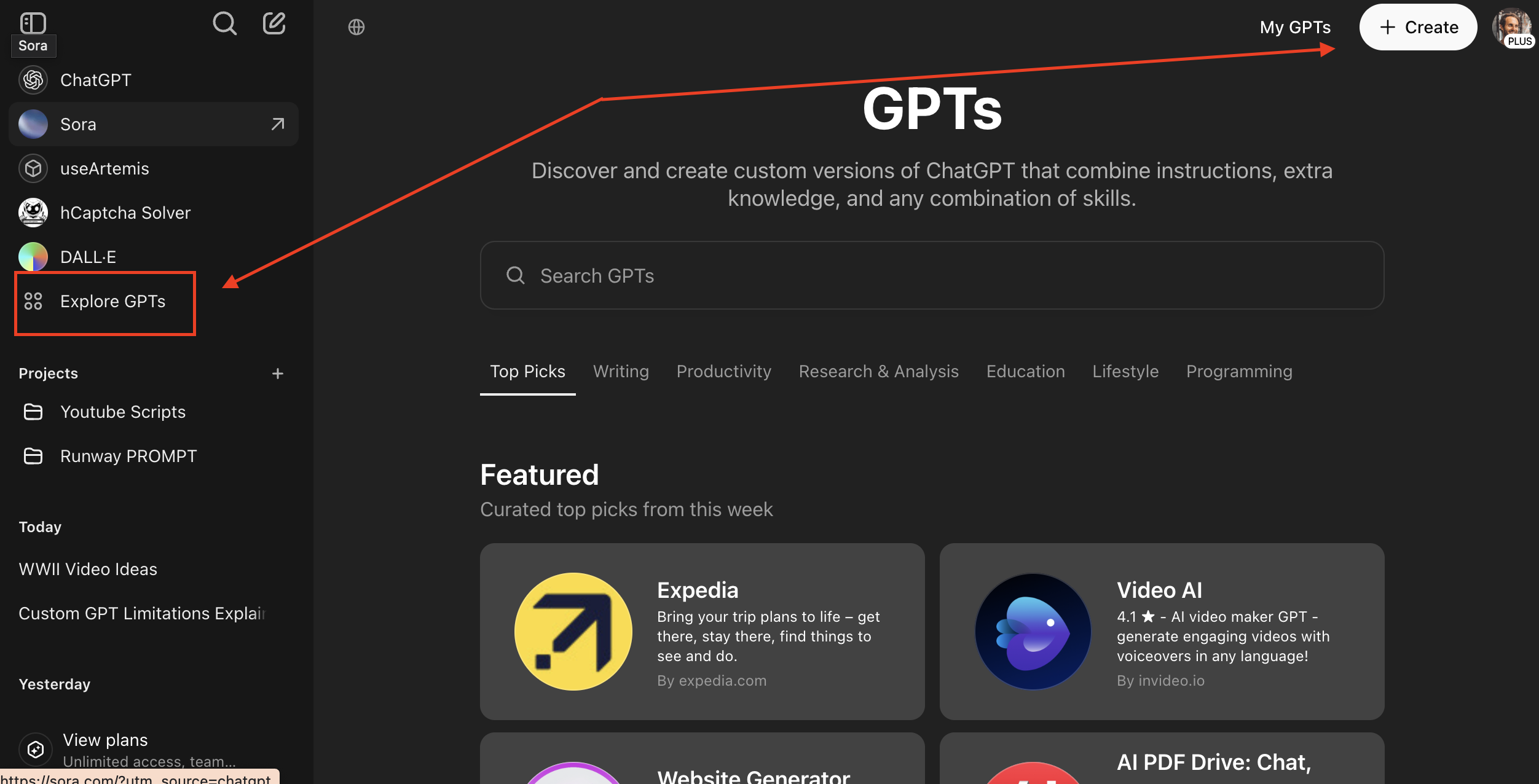
- Click “Create GPT” to open the GPT builder page.
- Set up your GPT by giving it a name and description to define its purpose. For example, you might create a GPT to act as a knowledgeable advisor for customers renting cars from a local rental agency.
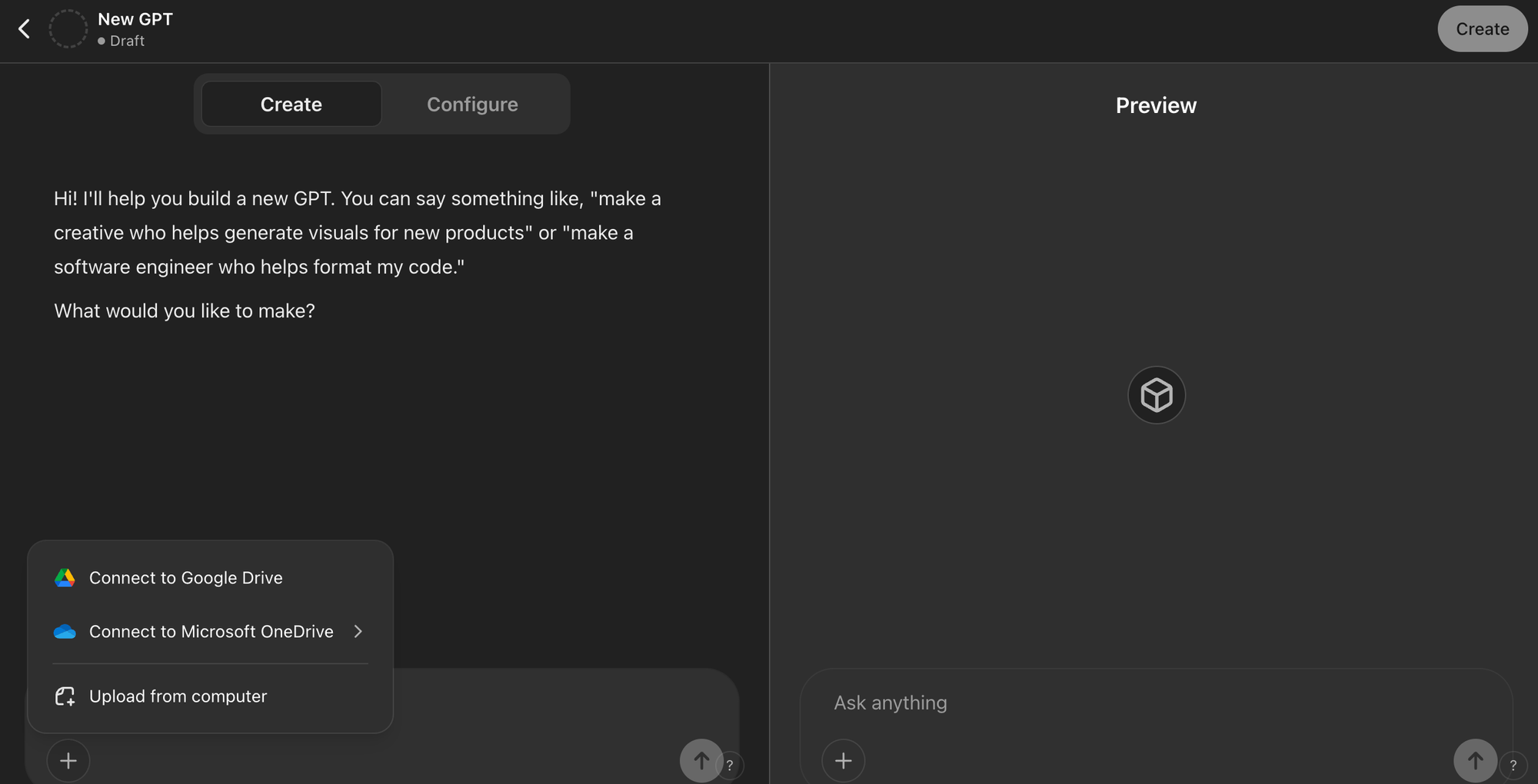
- Write clear instructions on what you want the GPT to do. For instance: “I'd like you to serve as a knowledgeable advisor, assisting customers in choosing the ideal rental cars. Your role is to steer them towards decisions that benefit both the company and the customer, ensuring the best possible choices.”
- Tap the “Configure” button to adjust additional settings and fine-tune the behavior of your GPT.
Step 2: Upload Training Data and Test Your Chatbot
- Scroll down to the bottom of the configuration options and click on “Upload files” to upload the data needed to train the GPT. This could be a text file containing information about your business, products, or other relevant data.
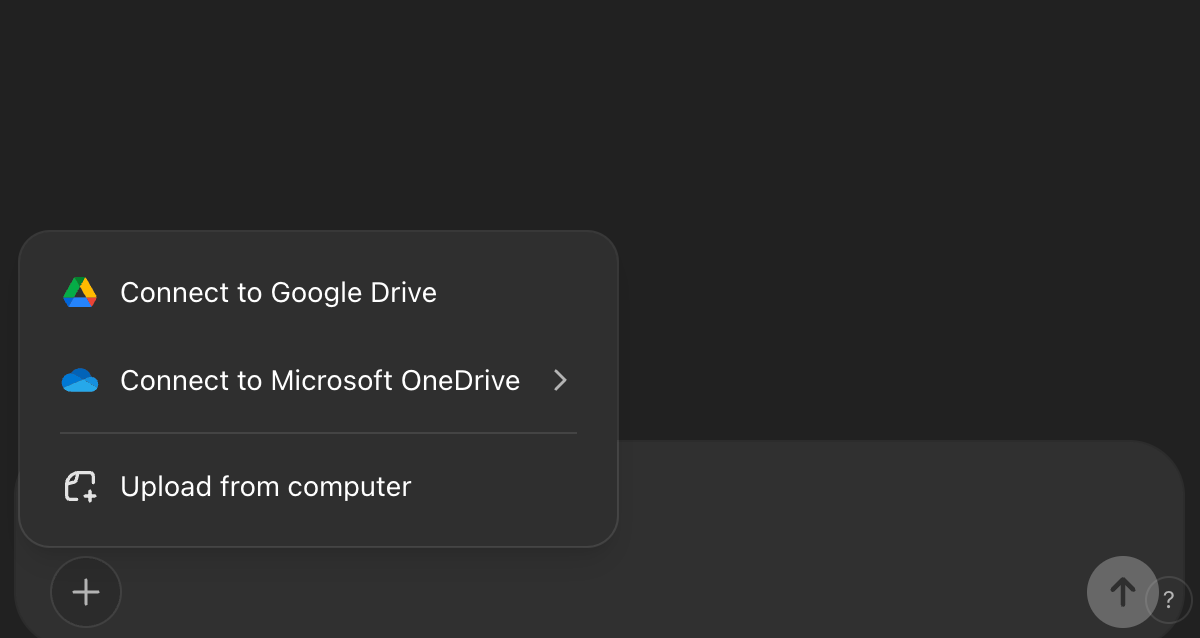
- Click the “Save” button in the top-right corner when you have finished uploading data. Set the desired visibility for your trained GPT, such as “Only people with a link,” and click “Confirm” to finalize creating your trained Custom GPT.
- Click “View GPT” in the drop-down menu to start interacting with your trained model. Test the model by asking questions related to the subject you trained it on to see the results.
Limitations of Custom GPTs
While creating a Custom GPT is relatively easy and does not require coding, it comes with several limitations:
Poor Brand Integration
Custom GPTs may not fully reflect your brand identity, including logos, slogans, and other branding elements. This can make it difficult to maintain a consistent brand image across all customer interactions.
Integration Challenges
Embedding Custom GPTs into your business workflows or platforms can be challenging. These integration issues may hinder the seamless use of the chatbot within your existing systems.
Access Barriers
Users need a ChatGPT Plus subscription to access and interact with Custom GPTs, which can limit scalability for customer support applications. This subscription requirement could pose a barrier to widespread adoption.
Data Privacy Risks
Shared training data could be exposed if someone has access to the model link. This raises significant data privacy concerns, especially when dealing with sensitive or proprietary information.
Data Security Concerns
There is also the risk that OpenAI may use your data to train its own models, potentially exposing your proprietary information. This data security issue is critical for businesses relying on confidential data.
To overcome these challenges and maintain control over your data, a better alternative is to use platforms like Replicat.co, which allow you to train ChatGPT with your data without the limitations associated with Custom GPTs.
How to Train ChatGPT with Your Data Using Replicat.co
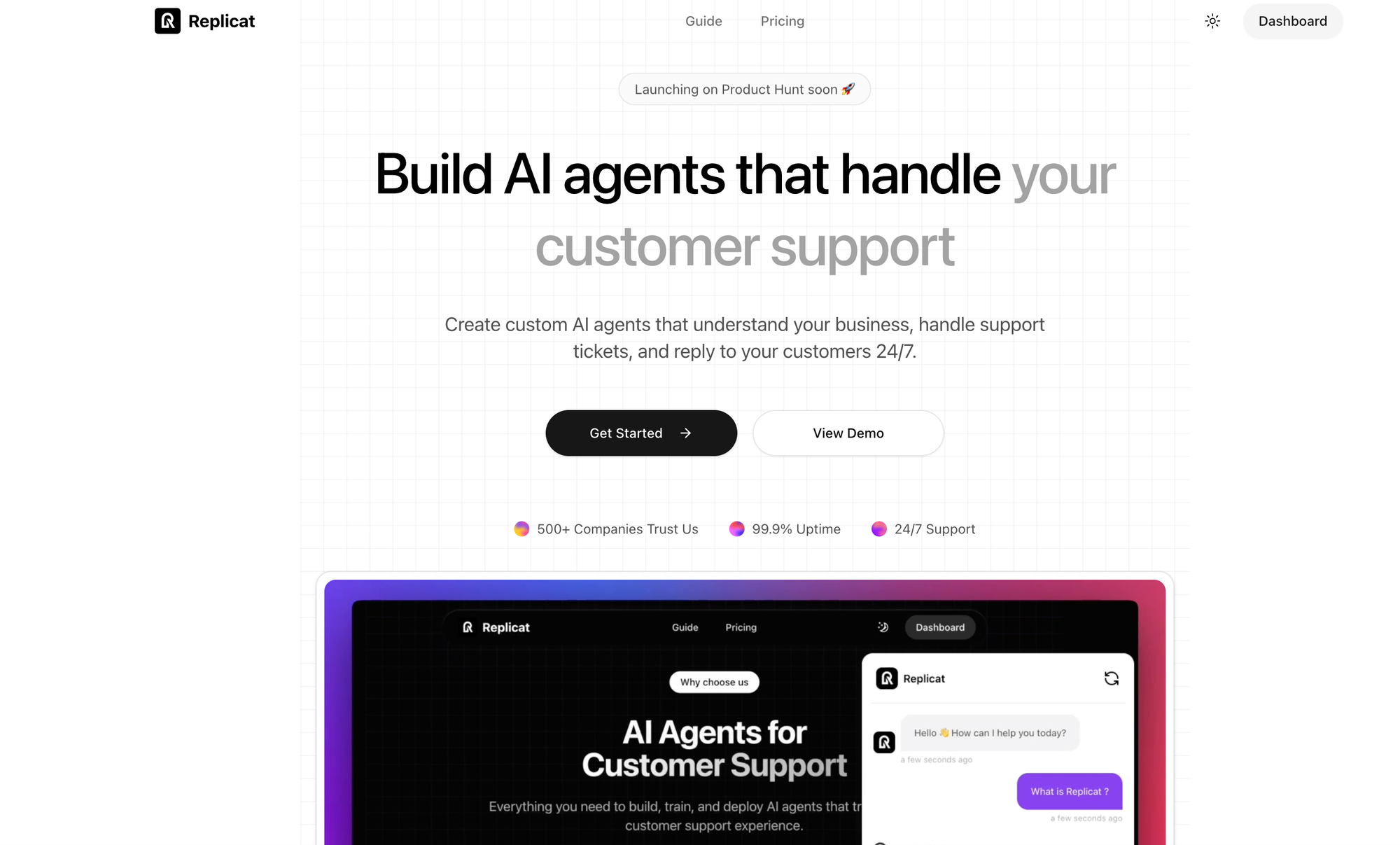
Replicat.co offers a streamlined and user-friendly approach to training and deploying a ChatGPT chatbot using your own data. It eliminates the need for coding and overcomes the limitations of Custom GPTs.
Here’s how Replicat.co simplifies the process:
Fast Setup
With Replicat.co, you can get your chatbot up and running in just minutes.
This rapid deployment allows you to quickly integrate AI-powered customer support or other automated tasks into your business operations without delays.
Data Security
One of the significant advantages of using Replicat.co is its emphasis on data security. Unlike some other methods, Replicat.co ensures that your data is not used to train public models, protecting your proprietary information and maintaining data privacy.
Versatile Use Cases
Replicat.co is versatile and can be used for both business and personal tasks. For businesses, it is ideal for customer support, handling inquiries, and providing product information. For personal use, it can assist with tasks such as writing emails or resumes, making it a multifaceted tool.
Easy Integration
Integrating your chatbot into your website or other platforms is straightforward with Replicat.co.
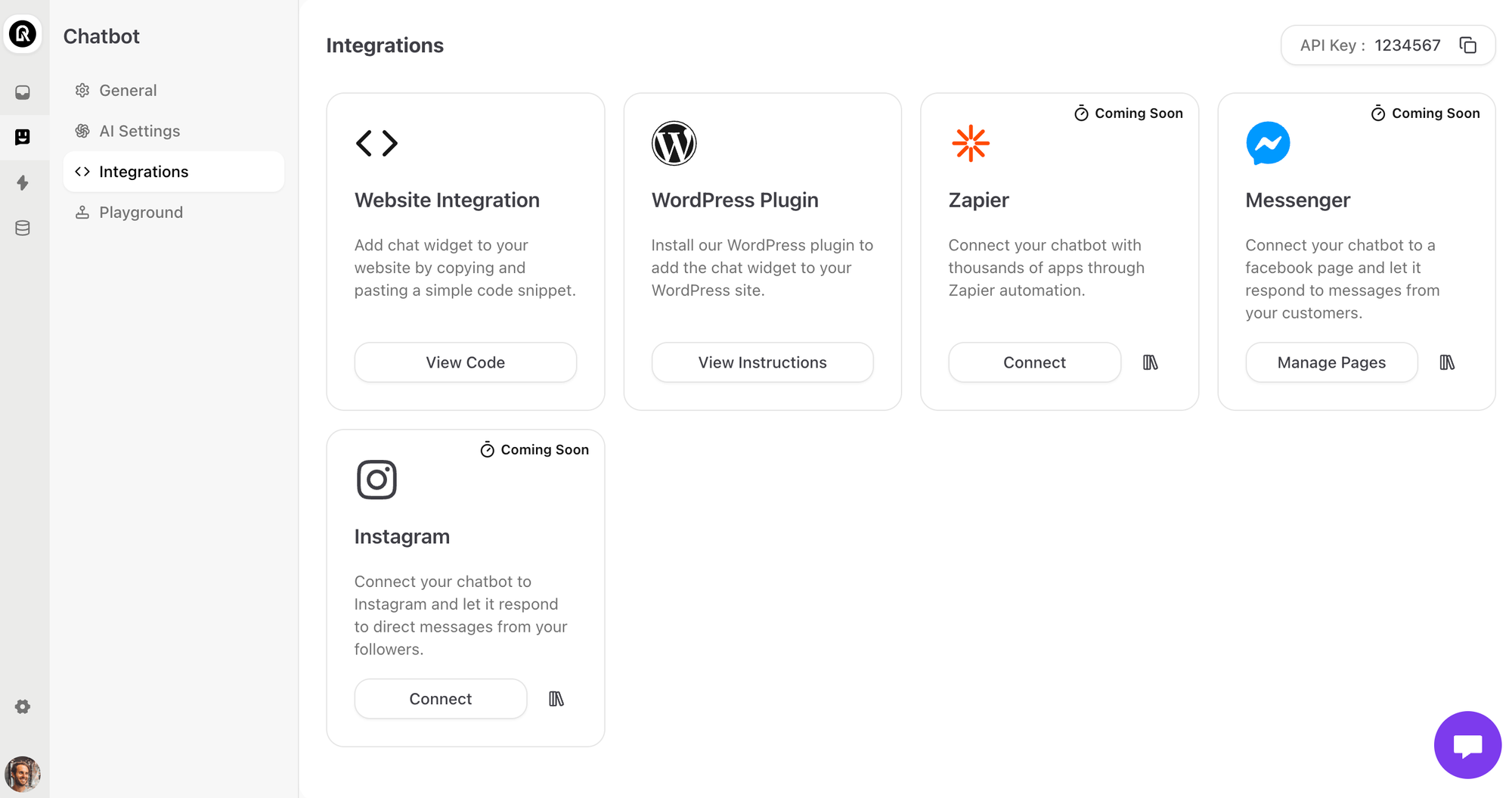
You can embed your chatbot on any website, including those built on WordPress, with a simple code snippet. This ease of integration ensures that your chatbot is seamlessly integrated into your existing infrastructure.
Multichannel Support
Beyond website integration, Replicat.co enables you to deploy your chatbot across multiple channels like WhatsApp and Slack. This multichannel support ensures that your customers can seamlessly interact with your chatbot on their preferred communication platforms, enhancing convenience and accessibility.
Free to Start
Replicat.co provides a free starting point, allowing you to train and experiment with your chatbot without any upfront costs.
You can choose to upgrade your plan only when necessary, making it a cost-effective solution for both small businesses and large-scale deployments.
Getting Started with Replicat.co
To start training your ChatGPT chatbot with Replicat.co, follow these steps:
Create an Account
Begin by creating an account with just your email and password. This simple sign-up process gets you started quickly.
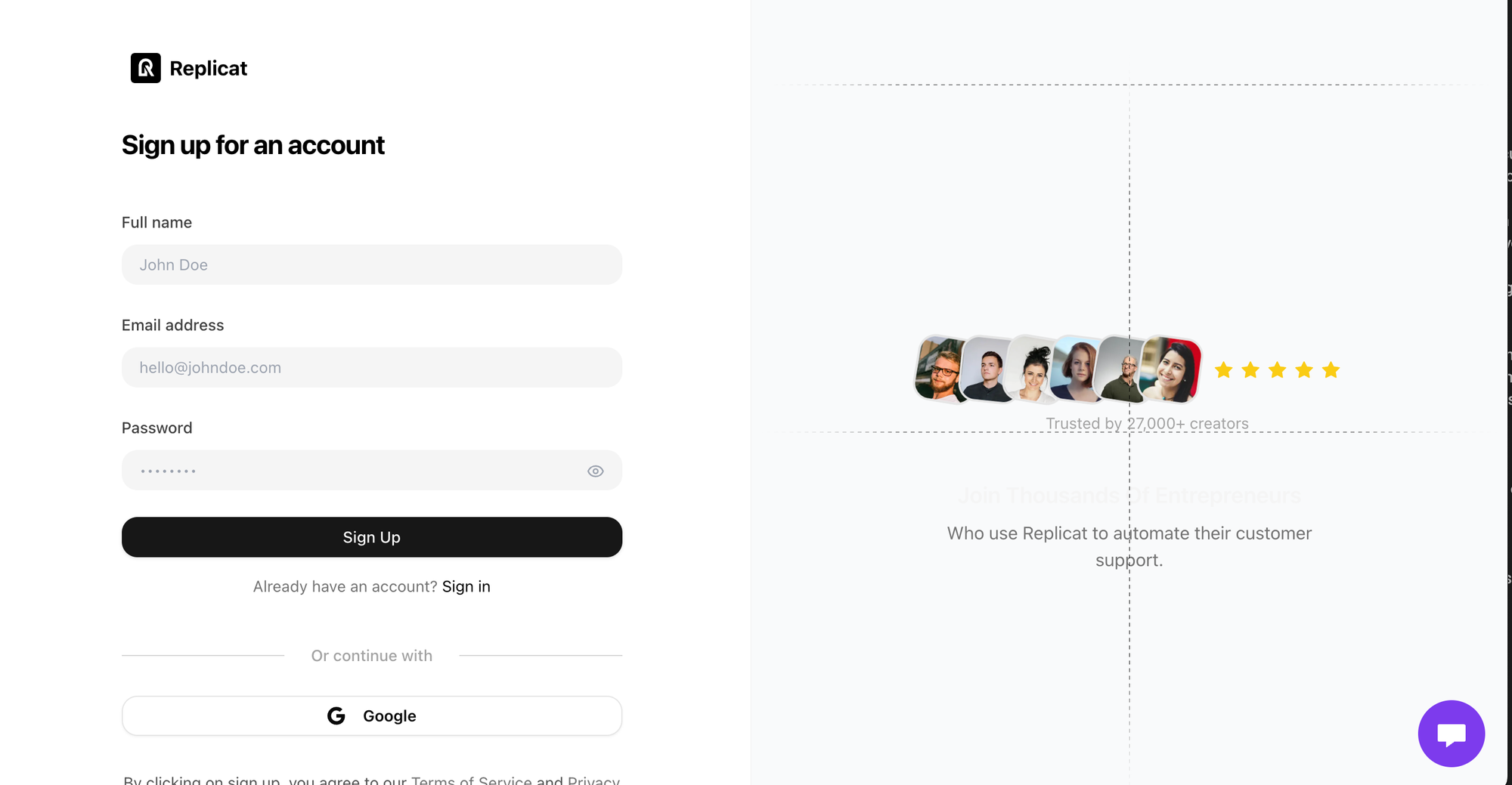
Add Your Data
You can add your data to Replicat.co in several ways:
- Upload Files: Upload files directly from your device, such as text files, PDFs, or other document types.
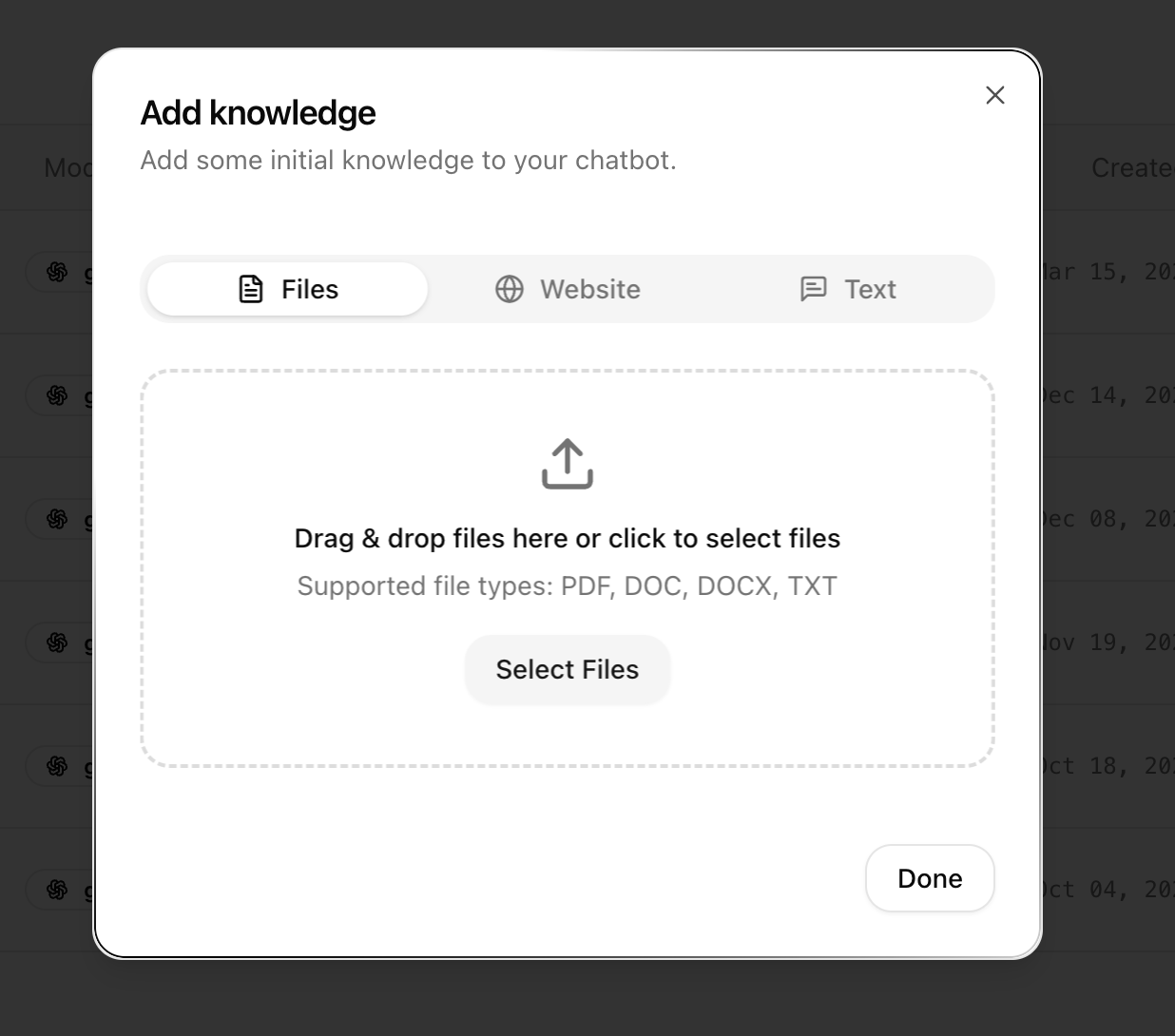
- Copy-Paste or Write Text Manually: Enter text manually or copy-paste content from other sources.
- Use Your Website Content: Replicat.co can crawl your website to gather content and train your chatbot.
- Connect Your Notion Workspace: If you use Notion, you can connect your workspace to import data seamlessly.
- Add Q&A Pairs Directly: You can also add question-and-answer pairs directly to the platform.
Train Your Chatbot and Adjust Settings
Once your data is uploaded, you can train your chatbot. You can adjust various settings, such as giving your chatbot a name and customizing its behavior to better fit your needs.
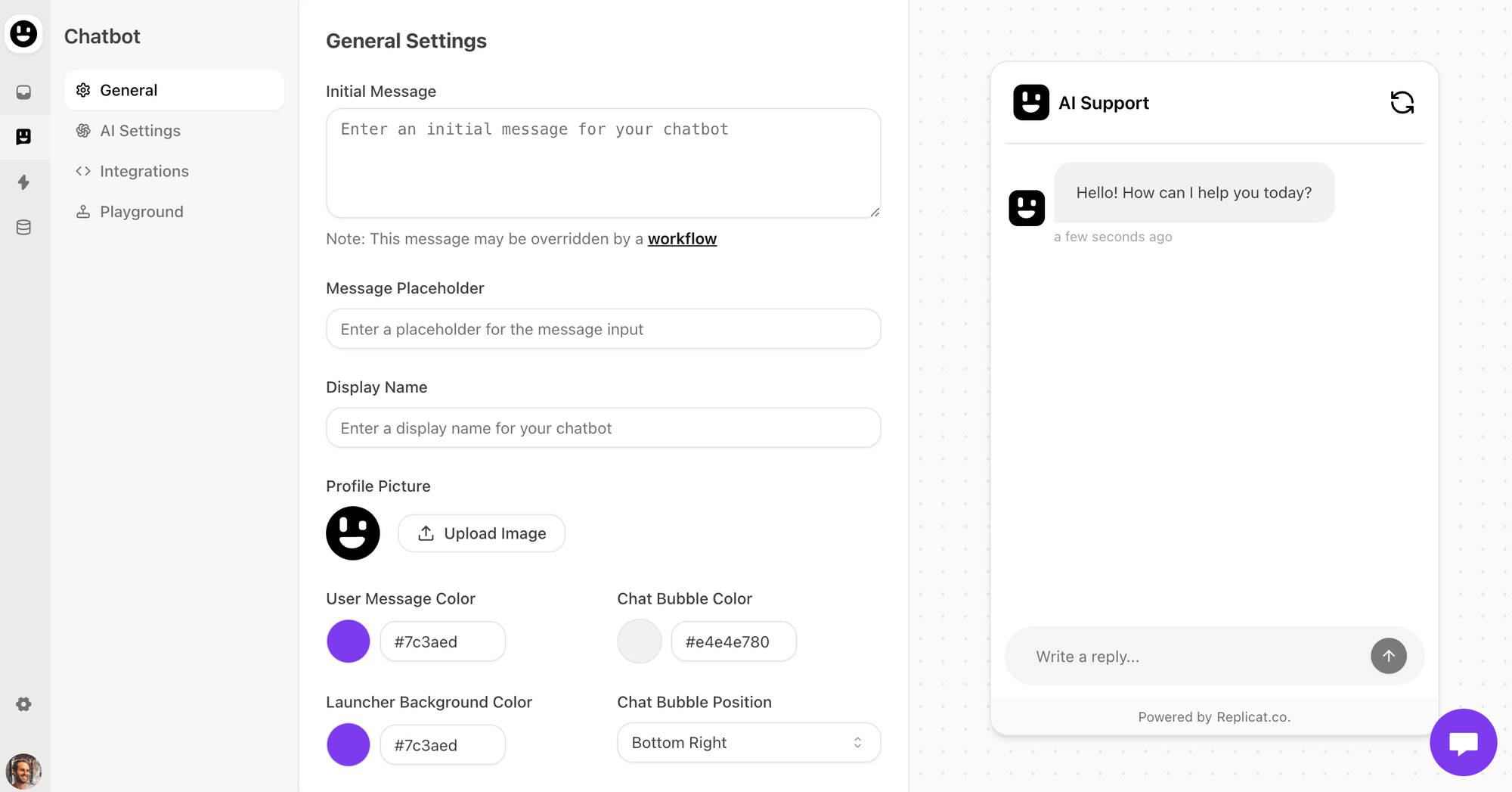
Generate and Embed the Script
After training, generate an embed script to integrate your chatbot into your website or other platforms. This script is easy to implement, and you can have your chatbot live in no time.
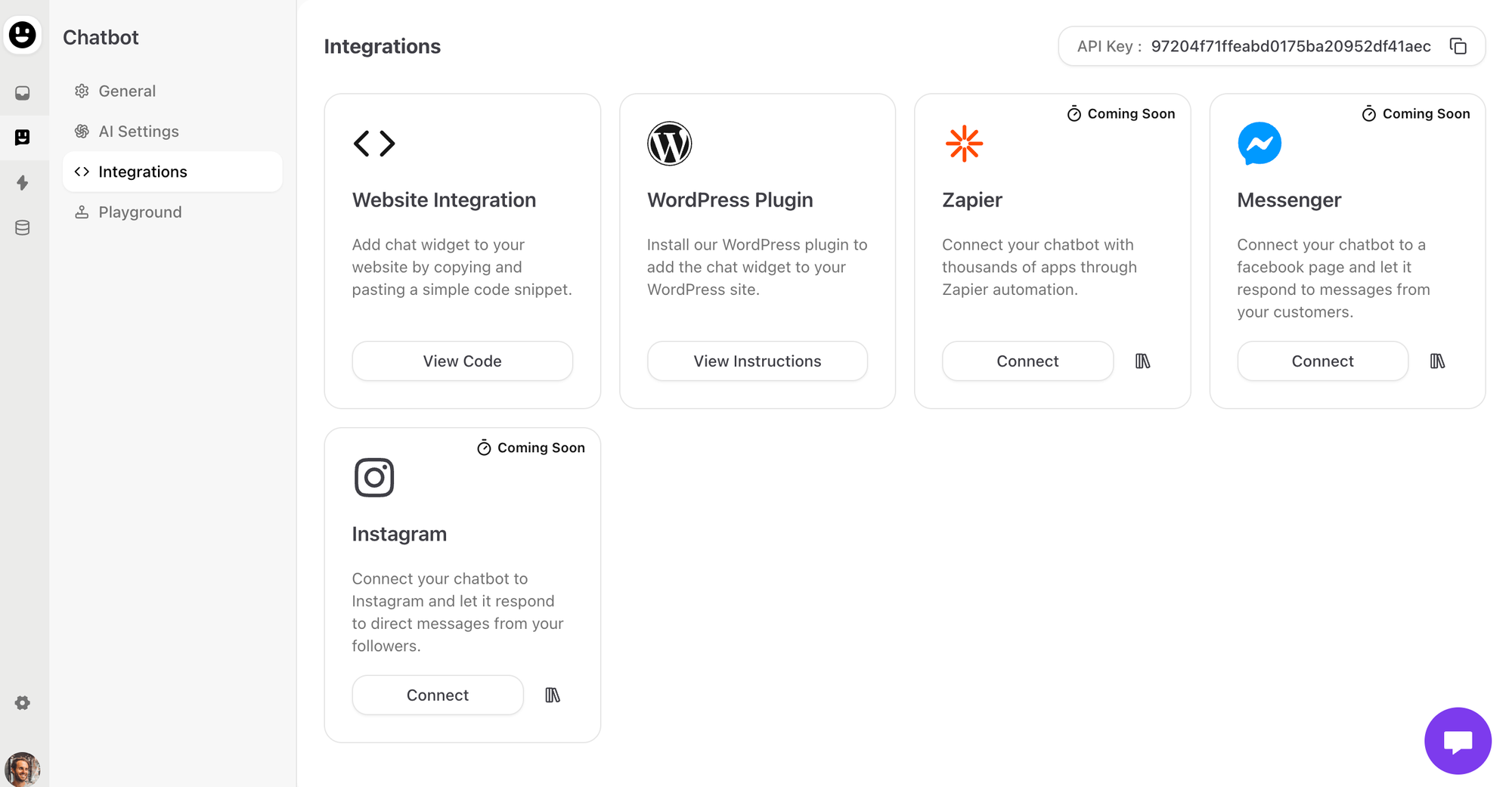
Interact and Monitor
Once deployed, you can interact with your chatbot on Replicat.co or wherever you've embedded it.
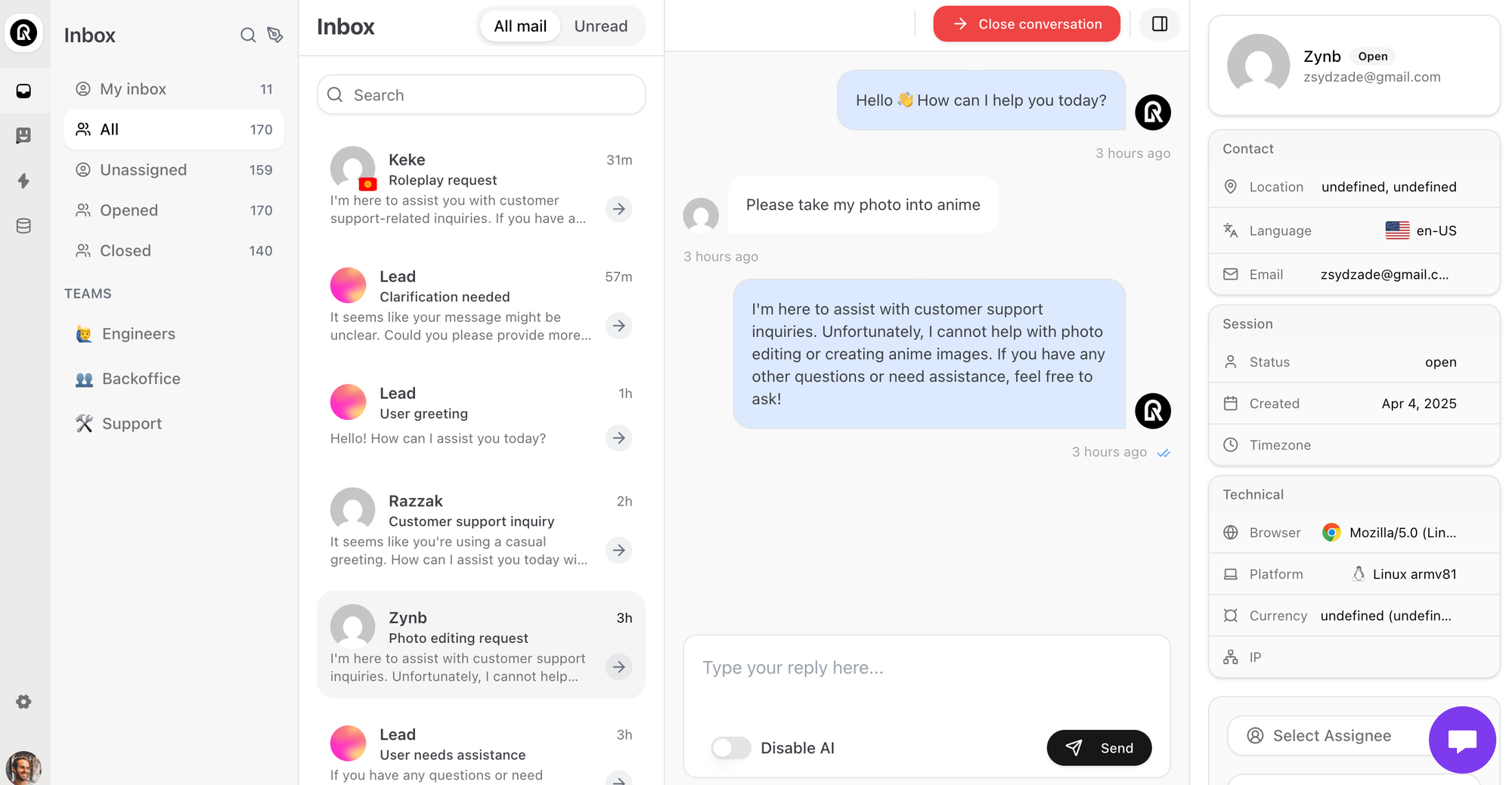
This flexibility allows you to test and refine your chatbot's performance continuously, ensuring it meets your expectations and provides the best possible user experience.
Conclusion
In conclusion, training ChatGPT on your custom data is a powerful way to create highly specialized and effective chatbots that align perfectly with your business needs. Whether you aim to enhance customer support, provide personalized learning experiences, or automate complex tasks, adopting the right approach is essential.
Replicat.co stands out as the best solution for training ChatGPT on your own data. It offers a fast and secure setup, ensuring your data is protected and not used to train public models. With Replicat.co, you can seamlessly integrate your chatbot into any website or platform and deploy it across multiple channels such as WhatsApp and Slack.
The platform's versatility, ease of use, and multichannel support make it an ideal choice for both business and personal applications. By choosing Replicat.co, you can avoid the limitations of Custom GPTs, such as poor brand integration, integration challenges, and data privacy risks. Instead, you can create a custom-trained ChatGPT tailored to your specific requirements, enhancing user experience and operational efficiency.
Don't miss out on the opportunity to transform your customer interactions and business operations with a custom-trained ChatGPT. Start with Replicat.co today and experience the benefits of a highly personalized and efficient AI solution.
FAQ
What are the steps to create a Custom GPT using my own data?
To create a Custom GPT using your own data, follow these steps:
- Log in and Access GPT Builder: Log in to your ChatGPT Plus or Enterprise account and navigate to the GPT creation interface.
- Define Your GPT's Purpose: Provide clear instructions on the purpose and behavior of your GPT, such as its expertise and tone.
- Name and Profile: Name your GPT and choose or generate a profile picture.
- Upload Knowledge Files: Upload relevant data files (e.g., PDFs) to provide context for your GPT's responses.
- Configure Advanced Settings: Adjust settings like conversation starters, integrate APIs for external actions, and enable additional capabilities (e.g., web browsing, DALL·E integration).
- Test and Refine: Test your GPT and refine its behavior as needed.
- Publish: Save and publish your custom GPT, optionally sharing it publicly or privately.
Do I need a ChatGPT Plus subscription to train ChatGPT with my custom data?
No, you do not necessarily need a ChatGPT Plus subscription to train ChatGPT with your custom data. While a Plus subscription can offer additional features and ease of use, you can also train ChatGPT using other methods, such as the OpenAI API and various no-code tools available.
How do I upload and integrate my custom data into the ChatGPT model for training?
To upload and integrate your custom data into the ChatGPT model for training, follow these steps:
- Obtain an OpenAI API key to access the ChatGPT models.
- Prepare your custom data in structured formats such as text, CSV, or JSON files.
- Use fine-tuning methods or retrieval-based techniques. For fine-tuning, create a directory with your training documents and write code to process these files using the OpenAI API. This involves running the code to generate an index file that integrates your data into the model.
- Alternatively, use no-code platforms like Denser.ai, where you can upload your files and the platform will handle the integration and training process for you.
What are the best practices for ensuring the accuracy and trustworthiness of the responses generated by a Custom GPT trained on my data?
To ensure the accuracy and trustworthiness of a Custom GPT's responses, follow these best practices:
- Choose the right base model: Select a model based on the task's complexity and your resources.
- Prepare a high-quality dataset: Gather and prepare relevant, diverse, and high-quality data to fine-tune the model.
- Monitor performance metrics: Fine-tune the model using your dataset and continuously monitor performance during training.
- Extensive testing: Test the model on real-world scenarios, edge cases, and collect user feedback for ongoing improvement.
- Structured instructions: Use clear, structured instructions with delimiters and few-shot examples to enhance clarity and adherence.
- Implement QA mechanisms: Include output confidence scores, performance benchmarks, and iterative refinement loops.
- Align responses: Configure the model to align with your tone, style, and format requirements.
